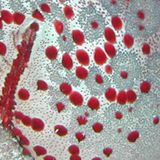INSPIRATION WEBSITE
Sample page with text & images
Built with the One.com Web Editor
The Web Editor makes it easy to create and edit your website. The user-friendly interface allows you to edit almost all aspects of your site without ever touching complicated code or using 3rd party programs. The software works right in your browser via the control panel on One.com. Adding new elements is as easy as dragging and dropping from the components menu, and images can be cropped, scaled and resized right in the program.
You'll find all the components that you know from your word processor: lists, tables, formatting styles, and so on.
Use hundreds of web-optimized fonts from Google Fonts on your website.
If you want to embed content from external sources such as YouTube or Facebook, there are multiple readymade components that will help you. If you want to embed other 3rd party content, you can embed HTML as well.
Use our templates or create your own

We supply 30+ professionally designed templates that can be customized in a variety of ways, and we add more templates on a regular basis.

You can also start from scratch and create your own template from the ground up.

Choose a template and customize the layout, colors, images and typography to make it your very own.
There are 35+ professionally designed templates available in the Web Editor, and we regularly add more. See the templates here.
One.com web editor
- User friendly interface
- No web design experience needed
- Include text, links, images, videos
- Embed documents and videos from
external sources
- Fully customizeable templates
- Support for hierarchial page structures
with drop-down menus
Included with One.com
- Your own domain
- Unlimited number of E-mail accounts
- Unlimited data transfer
- Cloud Drive
- Photo gallery
- Free support 24/7/365
- Daily security backups
- Free website tools
Search Website Content